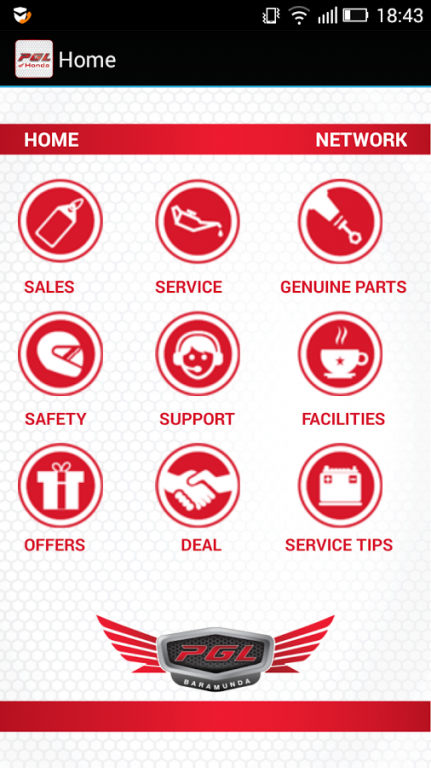Honda Dealership-PGL Honda 1.0
Free Version
Publisher Description
This application provides an excellent facility to avail the various services of Bhubaneswar’s Dealer of Honda 2-wheelers, PGL Honda. It enables you to enjoy PGL Honda’s exceptional services over other dealers with just a tap on your Android enabled mobile phone.
It also lets you:
1. Get location of nearest PGL Honda showroom.
2. Know details of every product available.
3. Book TEST RIDE
4. Get RTO Details.
5. Book service of your Honda 2-wheeler.
6. Service Reminder
7. Know about latest offers.
8. Know Service Maintenance tips.
Disclaimer-1
All information provided on the mobile application of PGL Honda are for information purposes only and does not constitute a legal contract between the Company and any person. Information on mobile application of the Company is subject to change without prior notice. Although every reasonable effort is being made to present current and accurate information, the Company makes no guarantees of any kind. The data and details are manually feeded. Kindly apprise us in case of any error, omission or incorrect information. Terms and Conditions apply.
About Honda Dealership-PGL Honda
Honda Dealership-PGL Honda is a free app for Android published in the PIMS & Calendars list of apps, part of Business.
The company that develops Honda Dealership-PGL Honda is Flair IT Solutions Pvt. Ltd. The latest version released by its developer is 1.0.
To install Honda Dealership-PGL Honda on your Android device, just click the green Continue To App button above to start the installation process. The app is listed on our website since 2016-04-04 and was downloaded 7 times. We have already checked if the download link is safe, however for your own protection we recommend that you scan the downloaded app with your antivirus. Your antivirus may detect the Honda Dealership-PGL Honda as malware as malware if the download link to com.flair.Pgl is broken.
How to install Honda Dealership-PGL Honda on your Android device:
- Click on the Continue To App button on our website. This will redirect you to Google Play.
- Once the Honda Dealership-PGL Honda is shown in the Google Play listing of your Android device, you can start its download and installation. Tap on the Install button located below the search bar and to the right of the app icon.
- A pop-up window with the permissions required by Honda Dealership-PGL Honda will be shown. Click on Accept to continue the process.
- Honda Dealership-PGL Honda will be downloaded onto your device, displaying a progress. Once the download completes, the installation will start and you'll get a notification after the installation is finished.